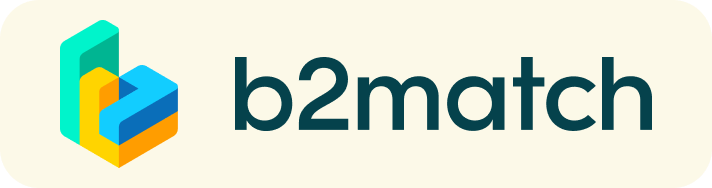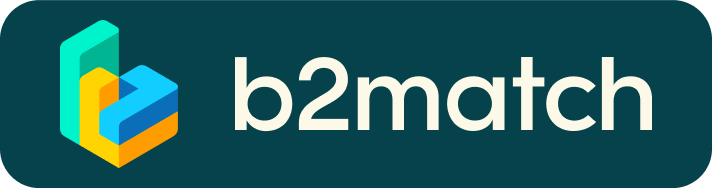MAGIA2Market Matchmaking Platform - How does it work?
We invite you from now on to take an active part on this platform to find a potential partner to discuss with and laying the groundwork for potential cooperation, both in terms of business agreements but also co-development or research collaboration.
The platform is also available through the B2Match app!
Note that the platform will be kept open until February 2023.
1) Register via the "Register now" button
2) Publish a profile to showcase your expertise
Create a clear and concise profile to raise your visibility on this platform.
Your profile should describe who you are, what you can offer to potential partners and who you want to meet.
Please note that the MAGIA2Market team validates all the profiles. If your request or offer is not properly explained or if the purpose of your offer is unclear, your profile won’t be activate. Make sure everything is clear for other participants.
3) Put your offer in the "Marketplace"
This platform also allows you to publish an offer, a solution or a proposal and to find a partner with whom to discuss and move towards the realisation of your idea.
Fill in the "Parternship opportunity" or "Investment Opportunity" in your profile.
This way, your profile will be visible in the "Marketplace" and you'll be easier to find and to be connected with
This step is the important ! If you don’t complete it, you won’t appear in the Marketplace and you won’t be able to discuss with the other participants!
4) Browse profiles of attendees and connect with other participants
Browse published participants profiles, find out who is offering interesting ideas and on which topic(s) they want to collaborate and reach out to them.
5) Send & receive meeting requests
To start networking, you can go to "Meetings" and start chatting.
6) Virtual 1:1 Meetings
How does the remote 1:1 meeting networking work?
- 1:1 meetings will be managed remotely via Video Conferencing offered by this platform.
- All confirmed meetings (if any) shows a button "Start Meeting" and date/time information.
- Once meeting start time has come click this button.
- Your meeting partner doesn't show-up? Use the "Message" button and ask for joining the meeting.
WHAT ESLE TO BE CONSIDERED?
- Check your time-zone
Log-in and select "Edit my profile" to check your current time-zone selection.
If this is not the time-zone you are located during the meetings please change accordingly. - Webcam devices
Use preferably a computer having a webcam installed (Laptop, Notepads, etc) - Keep an eye on 1:1 meeting timelines (Start/End)
Please start and end your meetings exactly as indicated.
7) Contact the team
If you any technical question related to the platform, please contact us